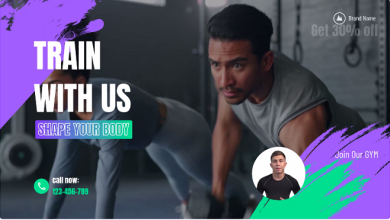Link Activision Account to COD Mobile for Progress!

Your data and progress on Call of Duty Mobile are everything you need to access the latest items, rewards, and perks. You can even use your account and sell it with other CODM accounts on U7BUY here with the price according to your requirements. If you lose your account, you will have to start from scratch all over again, which can prove to be troublesome for most individuals should they ever face a situation such as this one.
To facilitate or address this problem, Activision offers an option to link your existing account (if you are playing a console Call of Duty game) or create a new one (in case you only play Call of Duty Mobile) to back up your data. We will discuss the step-by-step procedure for creating and linking your Activision account for data backup.
Creating an Activision Account and Linking
To start this procedure, you must ensure you have the latest version of Call of Duty Mobile installed on your mobile phone. In case it is not on the latest version, update it via Play Store for Android Phones or the App Store for Apple iPhones.
Once you have launched or updated the game, click on the gear or settings icon in the top right corner of the screen and tap the Plus (+) icon at the top right corner of the screen after pressing the gear or settings icon. After this, a “Link to Social Account” menu will pop up where you will click on “Call of Duty,” and a browser will launch that will take you to the login page. If you have an existing account, enter your Login details. In the case that you do not have an Activision account, read below to see the steps.
This is for those who do not have an Activision Account; click on Sign Up, and the page will take you to the registration page where you will have to enter your necessary details, such as email and password, as well as the location of the country that you are residing in. Once done, complete the CAPTCHA, tick the Terms & Conditions box, and hit Sign Up again, where the page will be closed, and it will log you out of Call of Duty Mobile.
Before logging back in, open your browser, log in to the email you will use for Call of Duty Mobile, and complete the email verification process. Open the Call of Duty Mobile App and click on the “Call of Duty” button again, where you will now enter your Login details for your Activision account and press the Login Now button. Your newly created Activision Account is now linked with Call of Duty Mobile, and you can easily back up your data!
Conclusion
Having a backup is essential in not just Call of Duty Mobile but in almost every digital app that an individual use. Once you have backed up your data, do not forget to buy CODM points from U7BUY to gain the upper hand in your matches!